Digital Learning Space: Collaborative. Interactive. Future-oriented.
The Digital Learning Space at the University of Bayreuth's Physics Institute (Seminar Room S74) is a modern learning environment that emphasizes digital collaboration and independent study.
Rather than traditional classroom teaching, the space promotes collaborative learning. The interactive group tables have large-format touch displays that facilitate a seamless transition between input phases, group work, and individual study. Each group of four has its own smartboard to which up to four devices can be connected wirelessly. Content can be mirrored on all other displays via the central control system, which is ideal for discussions, comparisons, and presentations of results.
The smartboards can be used as digital whiteboards or "infinite boards" for notes, calculations, and spontaneous ideas. Traditional whiteboards and pinboards are also available for creative work that doesn't require a screen.
Typical usage scenarios range from self-organized or supervised practice sessions to interactive learning circles and computer-assisted tasks with tools such as Teams, Overleaf, and JupyterHub. The focus is always on active student participation rather than passive knowledge acquisition.
As always, the room can be booked through Room Management. When classes are not in session (schedule), the Digital Learning Space is open to all students for independent study and group projects.
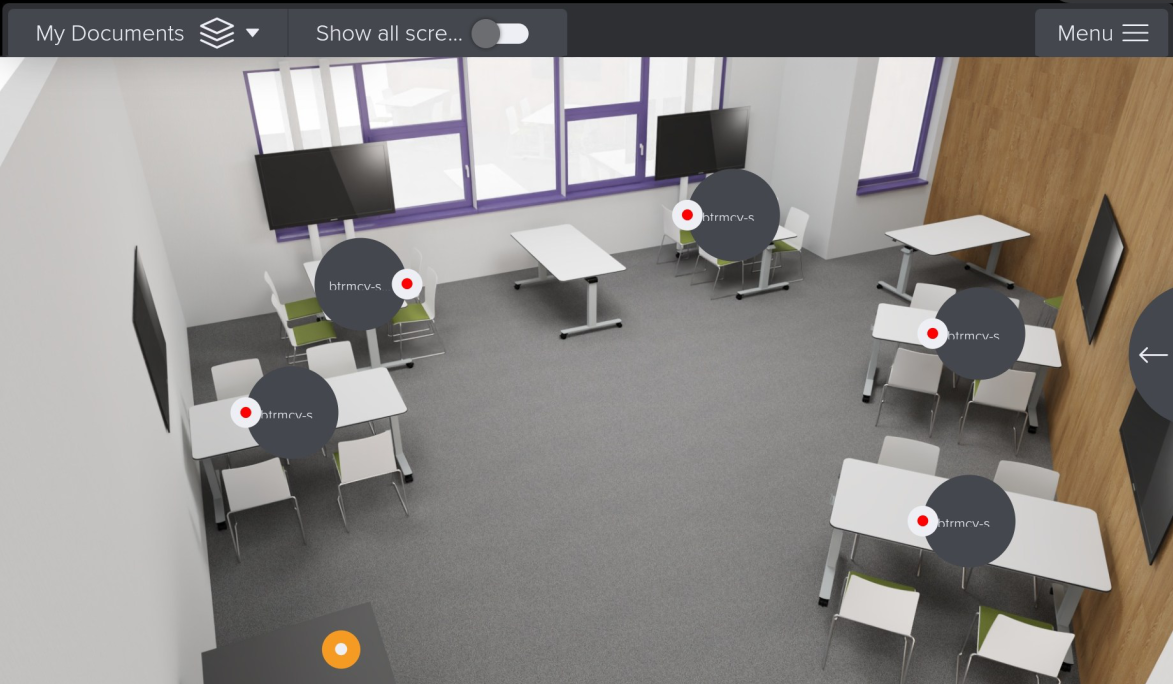
Matrix view of the Central Hub
From the Central Hub control panel, you can switch between Matrix and Composer views. In Matrix view, you can create links between stations and the hub by dragging and dropping.
You can turn the stations on via the menu in the top-right corner. Remember to switch the stations off again at the end of the event.

Composer view of the Central Hub
In Composer view, the Central Hub displays all connected devices, whether they are connected via HDMI or wirelessly. You can also load content from a USB drive. There is an electronic whiteboard available here, and you can save annotations.
- Online manual for the Central Hub interface (However, not all options are currently available.)
- YouTube tutorials of the manufacturer
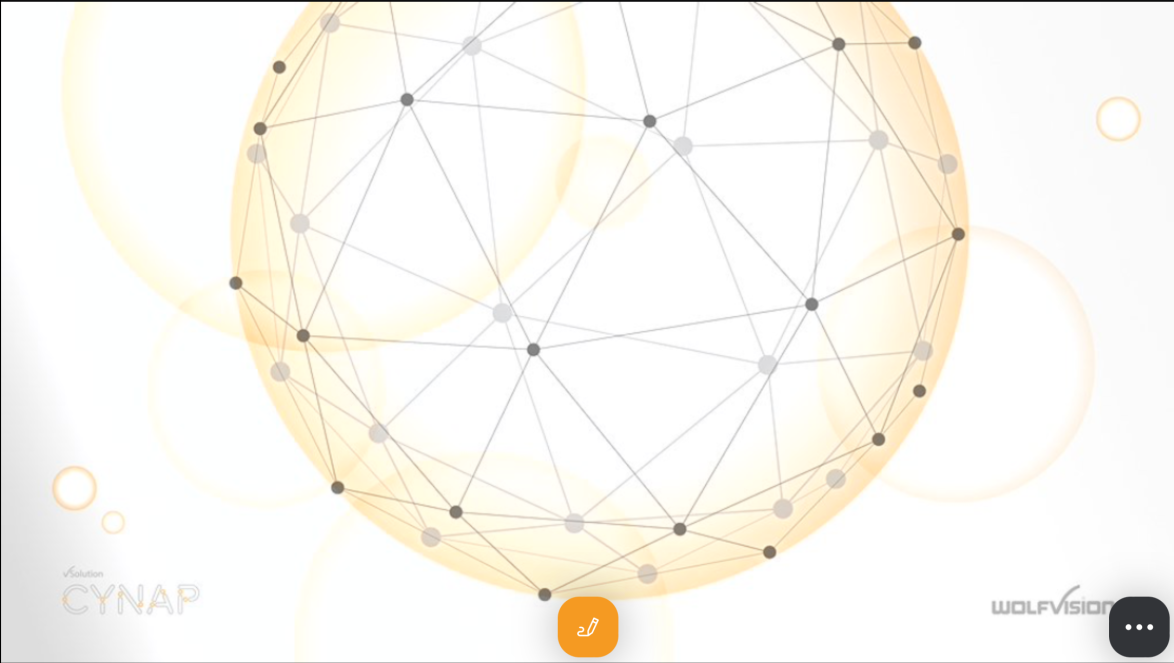
Start screen of the Station
The stations can also be used as whiteboards even when no devices are connected. There is an HDMI input and up to four devices can connect wirelessly if they are on the Eduroam network. The relevant instructions appear on the start screen.
- Online manual of the Station interface (However, not all options are currently available.)
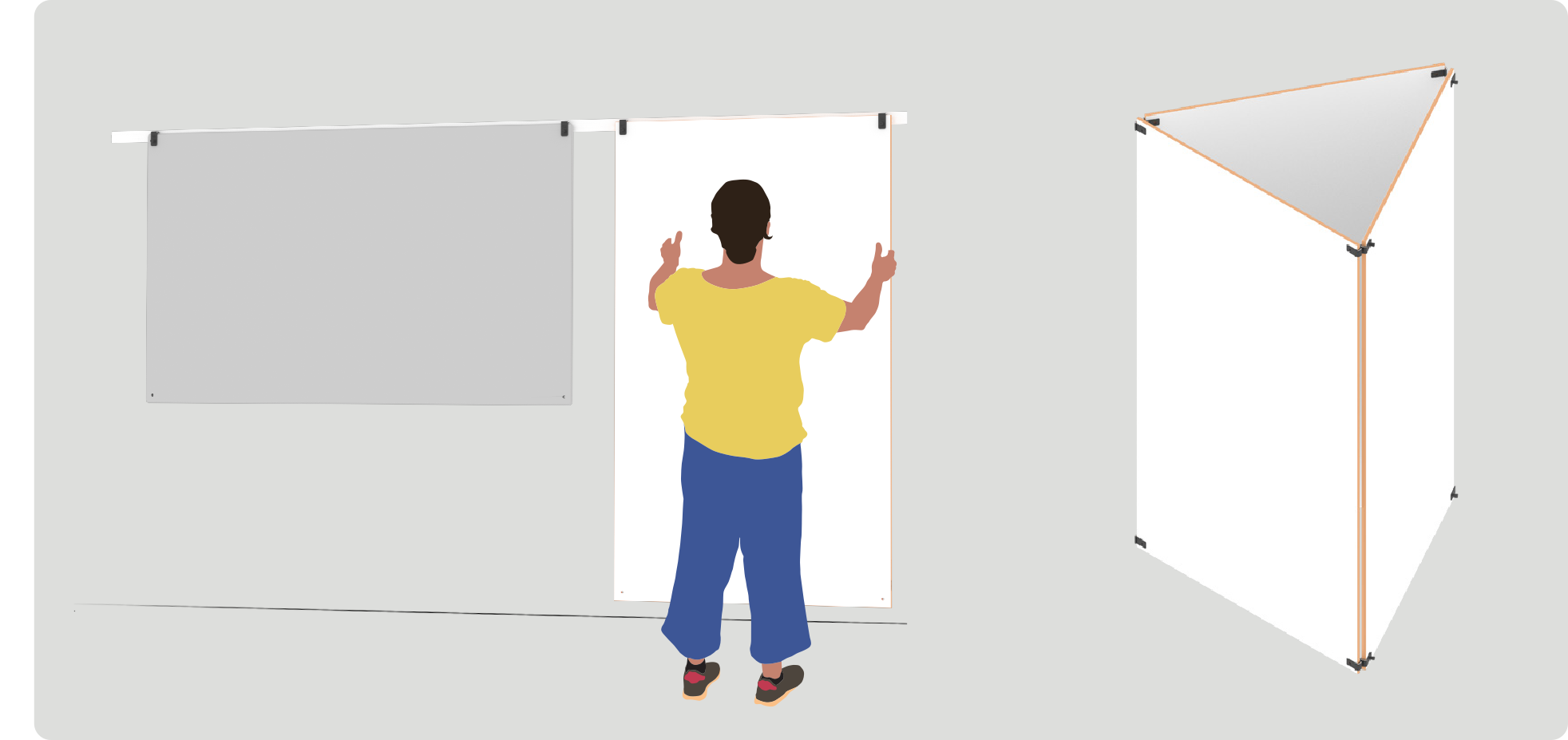
Analogue whiteboards and pinboards can be mounted on wall rails in either portrait or landscape orientation. Alternatively, they can be set up as freestanding units within the room. Only use whiteboard pens and make sure you wipe everything off at the end.
The room is still in the trial operation phase. It's possible that not everything is working as planned yet. We welcome your feedback at any time.
For questions about technical issues: Multimedia Hotline: mms@uni-bayreuth.de, +49 921 55 2002
Ideas & wishes: markus.lippitz@uni-bayreuth.de
Keywords on the equipment
- Tables (160x80 cm) height-adjustable, rollable, foldable, chairs stackable
- Height-adjustable smartboards (55", approx. A0 size) can be used while sitting at the table, standing at the table or without a table (e.g. for poster presentations)
- There are 7 tables, 29 chairs and 5 (soon 7) smartboards available.
- There are also 4 analogue whiteboards and 4 pinboards. Please bring suitable pens and pins with you.

